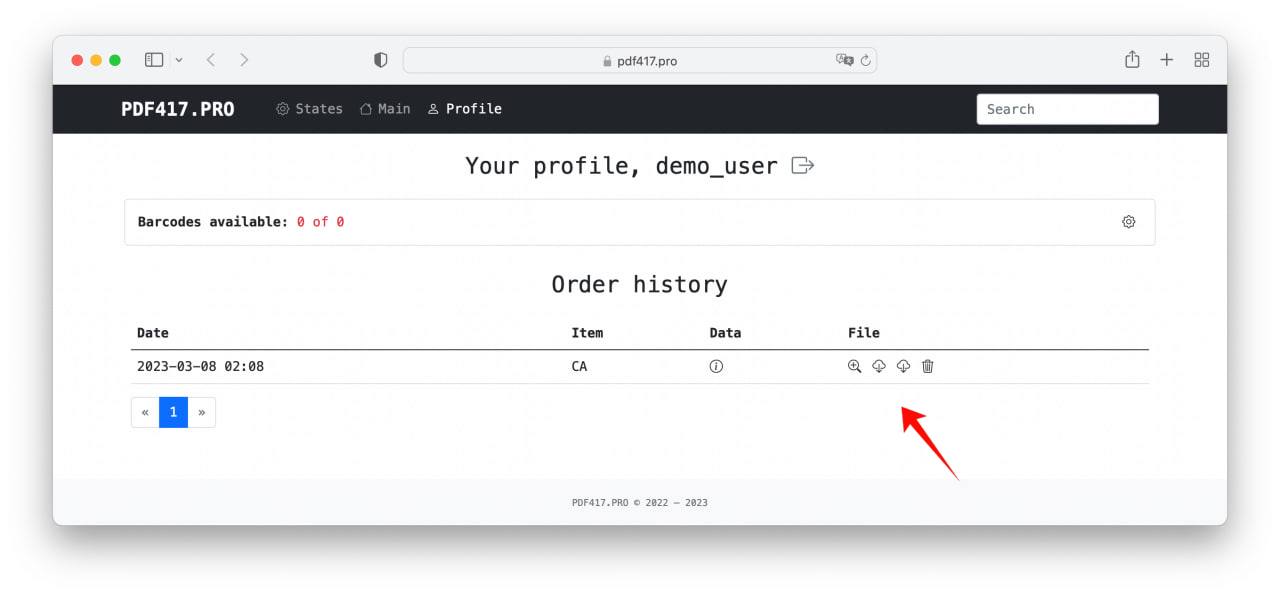How to create barcode
This is a small guide on how to create barcodes using our website. In fact, it's very simple – just a couple of minutes, and a valid and readable barcode is ready. Let's go!
First of all, you need to login or register on the website. It's very simple, just login and password and no email confirmation. Ready? Great, let's move on!
Then go to the states page and select the required state:
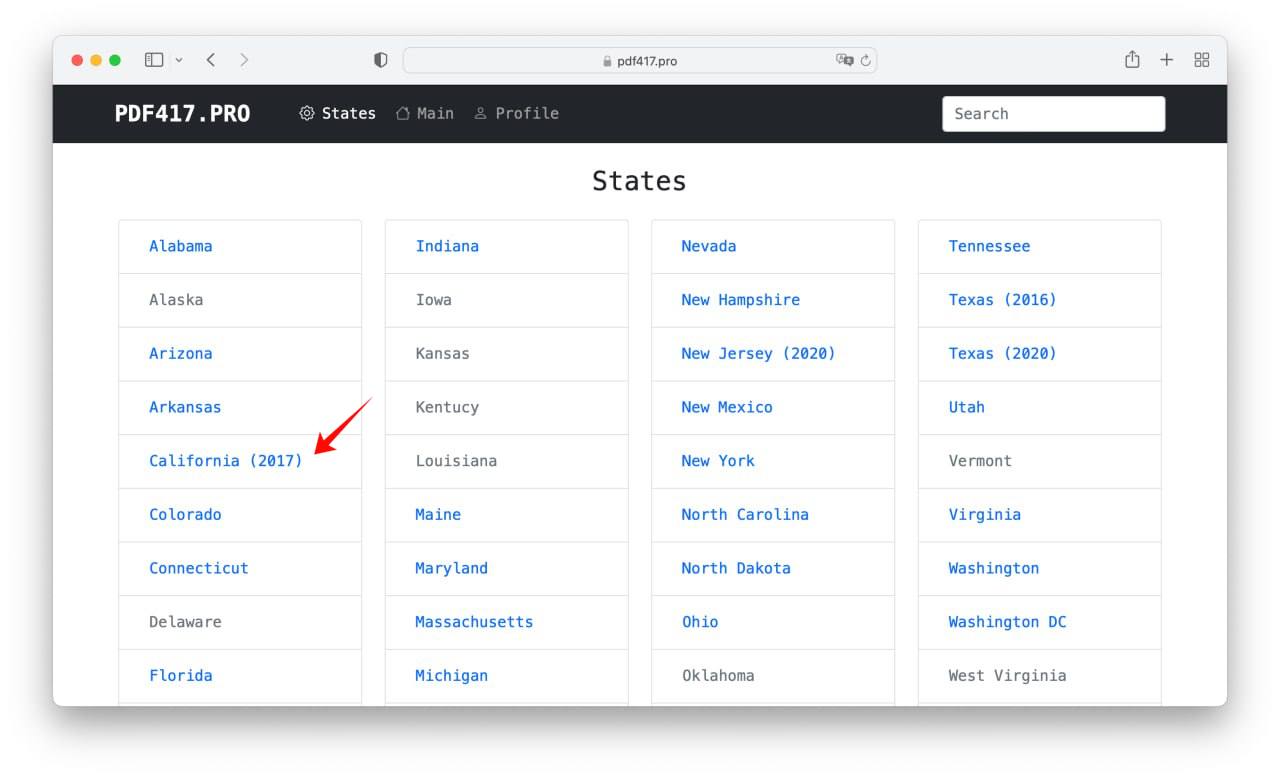
Now you need to enter the data in all fields. This is the most important stage. It's very easy to make a mistake here. Be careful! The data that you enter must strictly correspond to the prompts in the fields. If you don't know what format to specify the data in, use the tooltips (a question mark next to the field name).
Data such as the inventory control number (ICN) and the document discriminator (DD) can be generated automatically. To do this, click on the calculator icon:
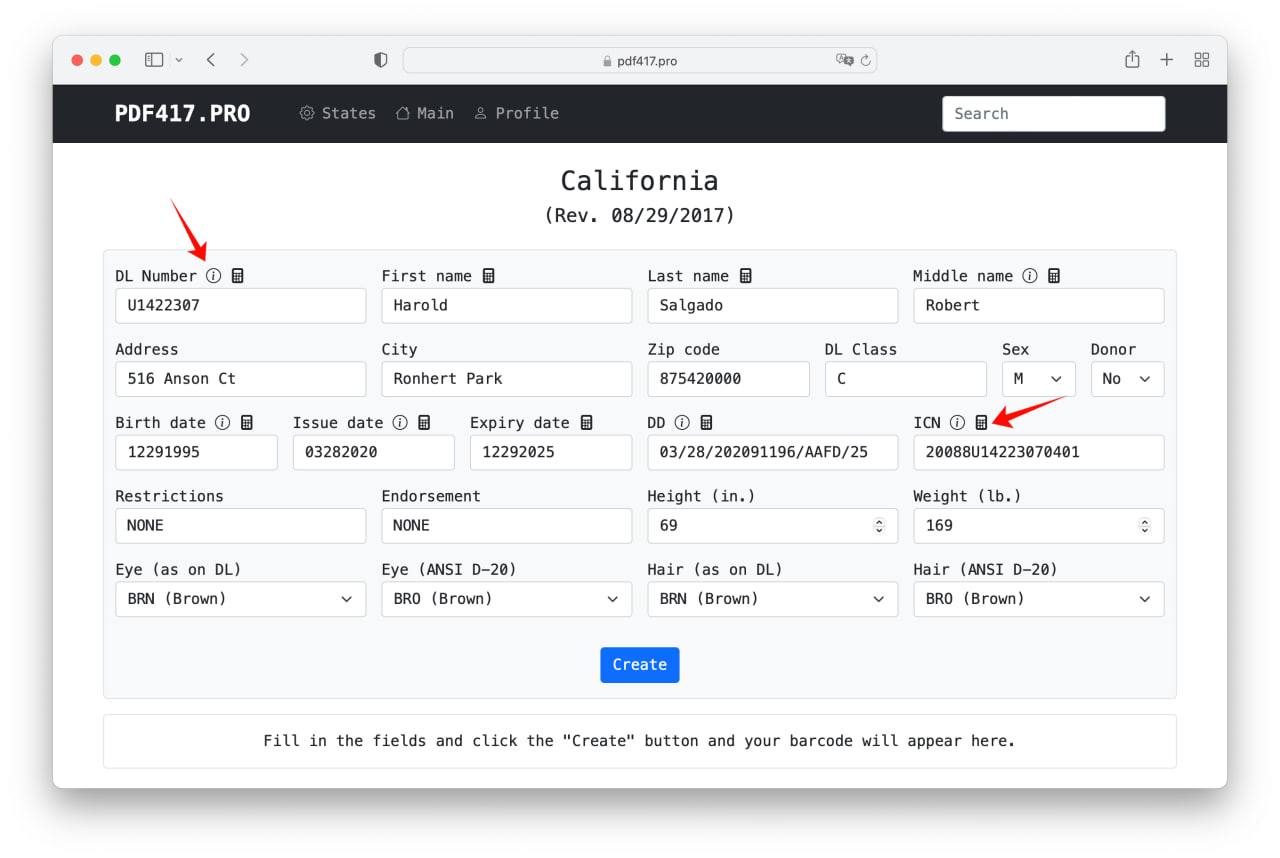
After you enter all the data, please double-check them again! Then click the Create button and in a moment your barcode will be ready and will appear below. You can download it immediately in a format that is convenient for you (png and svg are supported)
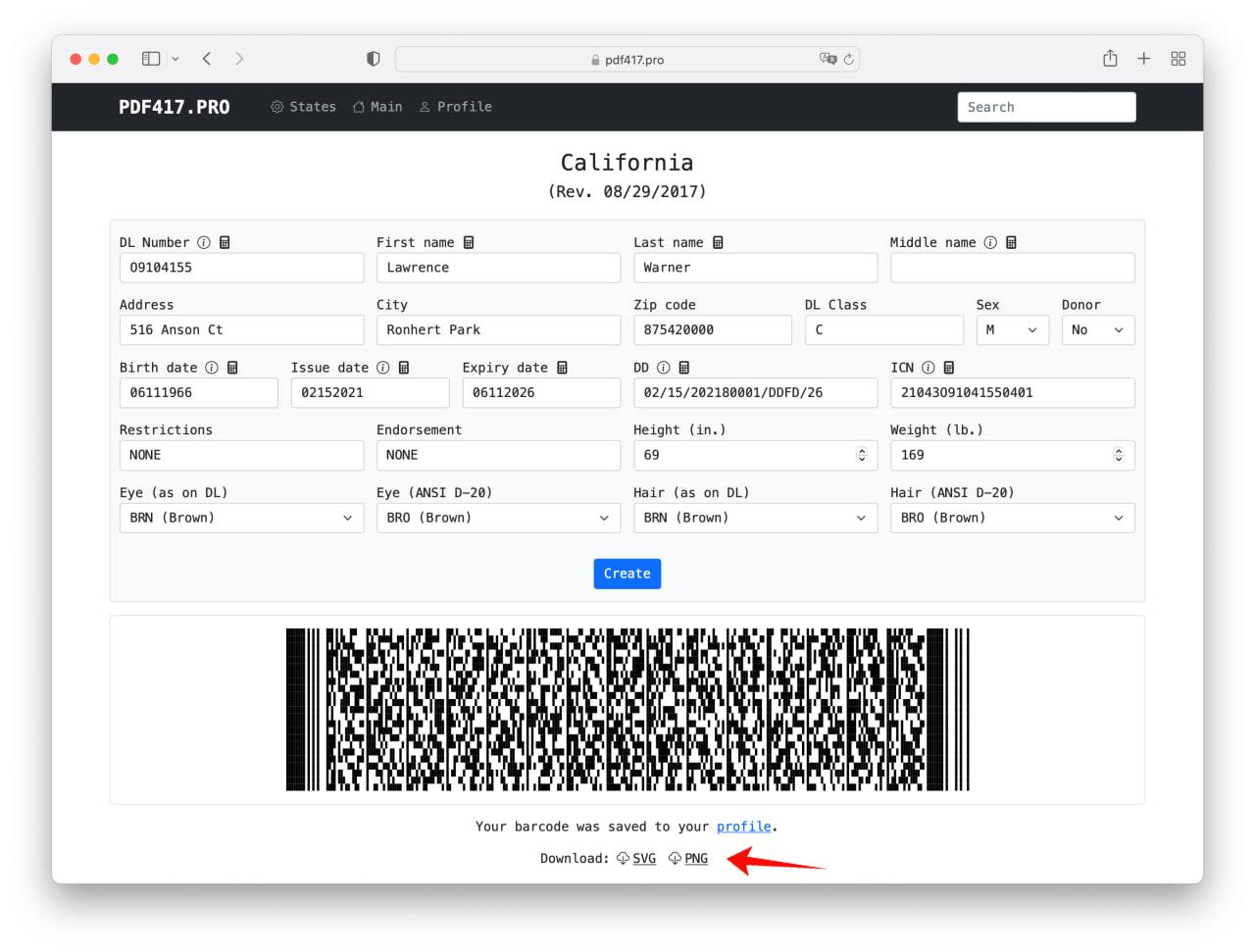
Your barcode was automatically saved and the order history, which you can see on the account page. Here you can download the barcode again or delete it from the order history. It also displays information about the number of available barcodes.